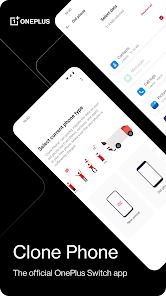OnePlus Switch
Migrate your data to OnePlus phones conveniently and safely with the Clone Phone
- Category General
- Program license Free
- Version 13.1.0
- Size 16 MB
- Works under: Android
- Program available in English
- Content rating Everyone
- Package name com.oneplus.backuprestore
-
Program by
OnePlus Ltd.
Floor 18, Block C, Tairan Mansion, Tairan Eighth Road, Chegongmiao, Futian District, Shenzhen, Guangdong, China
OnePlus Switch is a reliable data transfer app designed specifically for OnePlus devices, offering a smooth and seamless transition of data between devices.
Effortless Data Migration
OnePlus Switch provides an impressively simple solution for transferring data between OnePlus devices. The application is designed to handle a broad range of data types, including contacts, messages, call logs, photos, videos, audio files, and even applications. This comprehensive feature allows users to switch devices without losing essential data, thus ensuring a smooth transition.
Intuitive Interface
The interface of OnePlus Switch is remarkably straightforward and user-friendly. It features a minimalistic design that is easy to navigate. The process of data transfer is made simple with easy-to-follow prompts. Users can efficiently initiate and complete the data transfer process with a few taps, making it a highly accessible tool for all users, regardless of their technical proficiency.
Performance and Efficiency
OnePlus Switch delivers an efficient performance. The application can transfer large amounts of data in a relatively short time, thanks to its optimised data transfer protocols. The efficiency of this app is particularly noteworthy when transferring large files or numerous applications. However, the transfer speed may vary depending on the devices' conditions and the amount of data being transferred.
Device Specificity
A notable limitation of OnePlus Switch is its exclusivity to OnePlus devices. Although this ensures a seamless transition for OnePlus users, it restricts the app's utility for those using other smartphones. Users who have devices from different manufacturers would not be able to utilize the app's features to their full extent.
Summary
OnePlus Switch is a powerful and efficient tool for OnePlus users. It simplifies the process of data transfer and offers a wide range of data types for migration. Its user-friendly interface and efficient performance make it an excellent data migration tool. However, the app's exclusivity to OnePlus devices limits its use to a specific user group.
Pros
- Effortless data migration between OnePlus devices
- User-friendly interface
- Efficient performance and quick data transfer
Cons
- Exclusivity to OnePlus devices limits its utility
1. OnePlus Switch is now called Clone Phone with improved performance and functionality. Please ensure both new and old devices have Clone Phone installed and updated to the latest version.
2. Optimize issues with device connection.
3. General bug fixes and improvements.
Note:
1. If you cannot find [Backup and Restore] from the [More] button on Clone Phone’s homepage, please try this [Settings] > [Additional settings] > [Back up and reset] > [Back up & restore] > [Local backup].